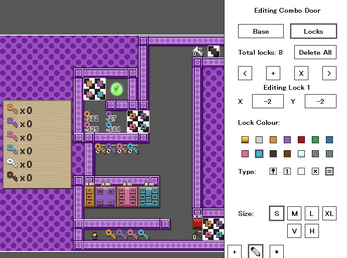I Wanna Lockpick: Level Editor Mod
A downloadable editor for Windows
This is a fan-made mod for the puzzle game I Wanna Lockpick that lets you create your own levels. It is strongly recommended to play the original game before this mod, as it contains huge spoilers.
This mod runs in a different save file directory from the original game. This is so that save files from the original game don't get corrupted. If you want to keep your game settings (like accessibility settings, colourblind options, etc) from the orignal game, then follow these instructions on Windows:
- Go to the directory AppData\Local\I_Wanna_Lockpick. You can do this by running the command "%localappdata%/I_Wanna_Lockpick".
- Copy the file "config.ini".
- Go to AppData\Local\IWL_Level_Editor_Mod. You can do this by running the command "%localappdata%/IWL_Level_Editor_Mod".
- Paste the file.
- Click "Replace the file in the destination".
How to use the editor:
- Press W (or the warp keybind) to switch between editing a level and playing it.
- Press C (or the camera keybind) to open or close the toolbox while in editor mode.
- Press Ctrl+S while in editor mode to save your level. The levels are not auto-saved, so you have to manually save your level every time you make changes.
- Press Ctrl+O while in editor mode to load a level.
- Hold Alt and drag the mouse to pan the view while in editor mode.
- Use the scroll wheel to zoom the view.
- The toolbox has 3 tabs: Add, Edit, and Settings.
- The "Add" tab lets you select an object type and add it to the level by clicking.
- The "Edit" tab lets you edit an object's properties.
- The "Settings" tab lets you configure general settings for the level.
- If you click on an object in the level, then the tab will automatically switch to "Edit" so you can edit it.
- If you hover over a button in the toolbox, then a description will appear summarizing the object or mechanic. This is helpful if it's been a while since the last time you played the game.
- When editing a number input, you can type a complex number, e.g. 4+5i. You can also type "inf" when editing the number of copies of a door, to create an infinite door. You can even type things like "3-infi".
- You can press Ctrl+Backspace while editing an input to erase all the text.
- Press Ctrl+M to mute the music.
Planned features:
- Level packs
- Omega keys and terminals
- Ability to change the music
Credits and inspiration:
- This is based on the game "I Wanna Lockpick", created by LAWatson.
- The design is inspired by L4Vo5's I Wanna Lockpick Editor, as well as Rob_23oba's Level Loading Lockpick.
- Created using Undertale Mod Tool.
| Status | In development |
| Category | Tool |
| Platforms | Windows |
| Author | Donotforgetmycode |
| Average session | About a half-hour |
| Languages | English |
| Inputs | Keyboard, Mouse |
| Accessibility | Color-blind friendly, Configurable controls, High-contrast |
Download
Download
Level Editor Mod.zip 95 MB
Development log
- Bug fixApr 27, 2025